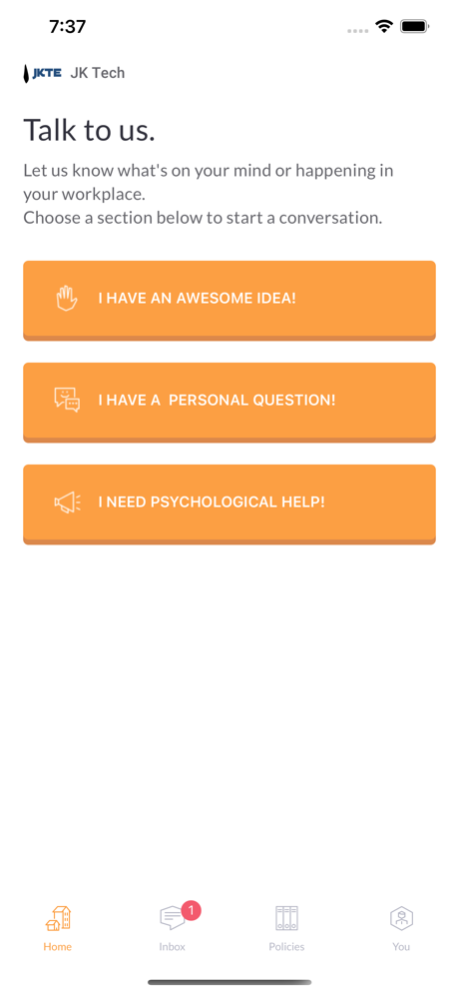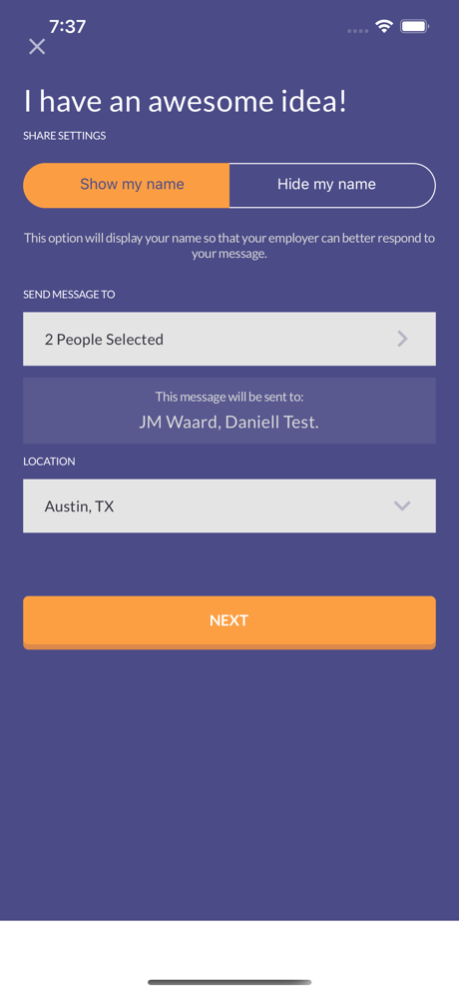Kendr 3.2
Continue to app
Free Version
Publisher Description
A business's greatest resource are its employees. kendr allows them a direct, instant connection to report ideas, questions or issues to their ownership or upper management. Employees download a free app that allows direct access to HR or management of registered employers so they can safely (anonymously if desired) report any issues at work. Employees can choose which type of message they want to send (ideas, questions or issues), who will receive their messages, which location they work at and manage conversations from their inbox. Easily translate messages between English and other multiple languages to remove any barriers.
Questions get answered, harassment gets reported, and morale increases when employees feel heard.
Features:
Employee App
• Easy set-up with unique code to ID employer
• Send anonymous messages to employer
• Send questions, comments or concerns
• Attach pictures or videos
• Choose who will see the messages
• Choose your employment location
• Toggle between multiple employer accounts
• Receive auto-responses when submitting messages
• Manage communications from inbox
• Receive push notifications when new messages arrive
• Translate messages to multiple languages
Jan 13, 2023
Version 3.2
- Messages no longer default to all recipients.
- Users can now delete their account if they so choose.
About Kendr
Kendr is a free app for iOS published in the Office Suites & Tools list of apps, part of Business.
The company that develops Kendr is L&S Innovations. The latest version released by its developer is 3.2.
To install Kendr on your iOS device, just click the green Continue To App button above to start the installation process. The app is listed on our website since 2023-01-13 and was downloaded 0 times. We have already checked if the download link is safe, however for your own protection we recommend that you scan the downloaded app with your antivirus. Your antivirus may detect the Kendr as malware if the download link is broken.
How to install Kendr on your iOS device:
- Click on the Continue To App button on our website. This will redirect you to the App Store.
- Once the Kendr is shown in the iTunes listing of your iOS device, you can start its download and installation. Tap on the GET button to the right of the app to start downloading it.
- If you are not logged-in the iOS appstore app, you'll be prompted for your your Apple ID and/or password.
- After Kendr is downloaded, you'll see an INSTALL button to the right. Tap on it to start the actual installation of the iOS app.
- Once installation is finished you can tap on the OPEN button to start it. Its icon will also be added to your device home screen.